top of page
Uninstallation
Installation
How to install?
0. Uninstall any older version of Blaze. Having it installed multiple times for the same version causes conflicts.
1. Open Blender(preferably the newer version).
2. Go to Edit > Preferences > Add-ons
3. Click Install from file and choose the blaze.zip file you downloaded.
4. Activate the add-on and you are done.
You can now find the Blaze in Properties panel in Node editor.
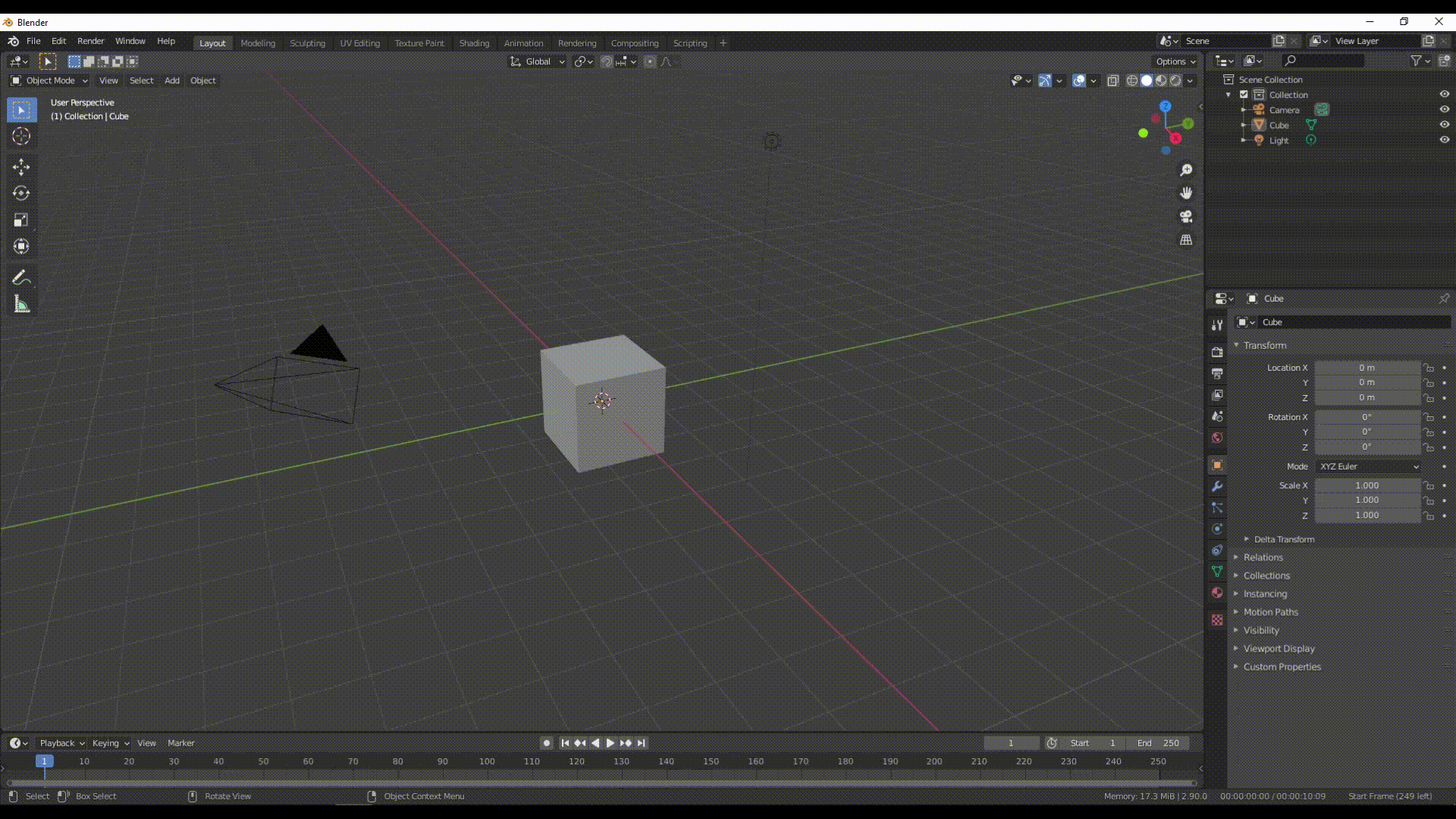
How to uninstall?
0. Disable the add-on and save the user preferences.
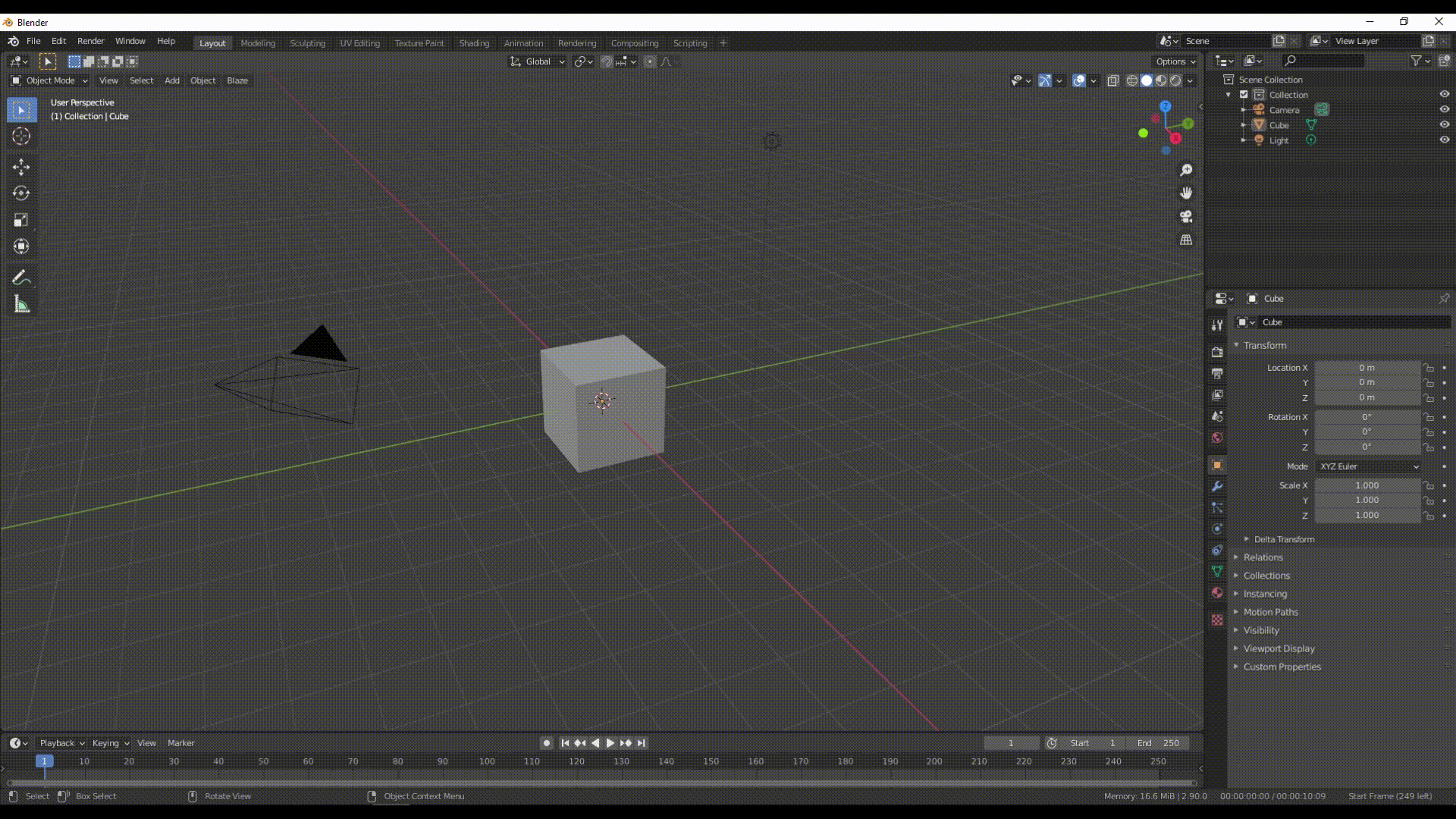
bottom of page
